How are you? wish all of you are very fine. im also fine. you know that i always share without plugin post. today i am sharing a nice code sniplets for wordpress. with this code snippets you can add a brand new 'Add media' button or wordpress file upload button in your wordpress site. which is like that:
So for adding brand new 'add media' button copy code from below:
// Custom media buttons
Thanks for reading my blog.
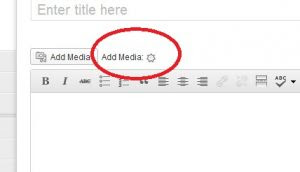 |
| wordpress file upload |
// Custom media buttons
function zg_post_buttons()after copy paste it in your wordpress themes 'functions.php' file and save it. now refresh your dashboards 'new post' page and see this new 'Add media' button or wordpress file upload button is displaying.
{
global $post_ID, $temp_ID;
$uploading_iframe_ID = (int) (0 == $post_ID ? $temp_ID : $post_ID);
$generic_title = 'Upload/Insert';
$media_upload_iframe_src = "media-upload.php?post_id=$uploading_iframe_ID";
$media_title = 'Add Media';
$media_button = '<a href="' . $media_upload_iframe_src . '&TB_iframe=true" id="add_media" class="thickbox" title="' . $media_title . '" onclick="return false;"><img src="images/media-button-other.gif" alt="' . $media_title . '" /></a>';
$video_upload_iframe_src = apply_filters('video_upload_iframe_src', "$media_upload_iframe_src&type=video");
$video_title = 'Add Video';
$video_button = '<a href="' . $video_upload_iframe_src . '&TB_iframe=true" id="add_video" class="thickbox" title="' . $video_title . '" onclick="return false;"><img src="images/media-button-video.gif" alt="' . $video_title . '" /></a>';
$audio_upload_iframe_src = apply_filters('audio_upload_iframe_src', "$media_upload_iframe_src&type=audio");
$audio_title = 'Add Audio';
$audio_button = '<a href="' . $audio_upload_iframe_src . '&TB_iframe=true" id="add_audio" class="thickbox" title="' . $audio_title . '" onclick="return false;"><img src="images/media-button-music.gif" alt="' . $audio_title . '" /></a>';
$image_upload_iframe_src = apply_filters('image_upload_iframe_src', "$media_upload_iframe_src&type=image");
$image_title = 'Afbeeldingen uploaden';
$image_button = '<a href="' . $image_upload_iframe_src . '&TB_iframe=true" id="add_image" class="thickbox" title="' . $image_title . '" onclick="return false;"><img src="images/media-button-image.gif" alt="' . $image_title . '" /></a>';
// add/remove values here
return $media_title . ':' . $media_button;
}
add_action('media_buttons_context','zg_post_buttons');
Thanks for reading my blog.


Tiktok viral ringtone mp3 is one of the best music that I listen to it often.
ReplyDelete